H-Arp
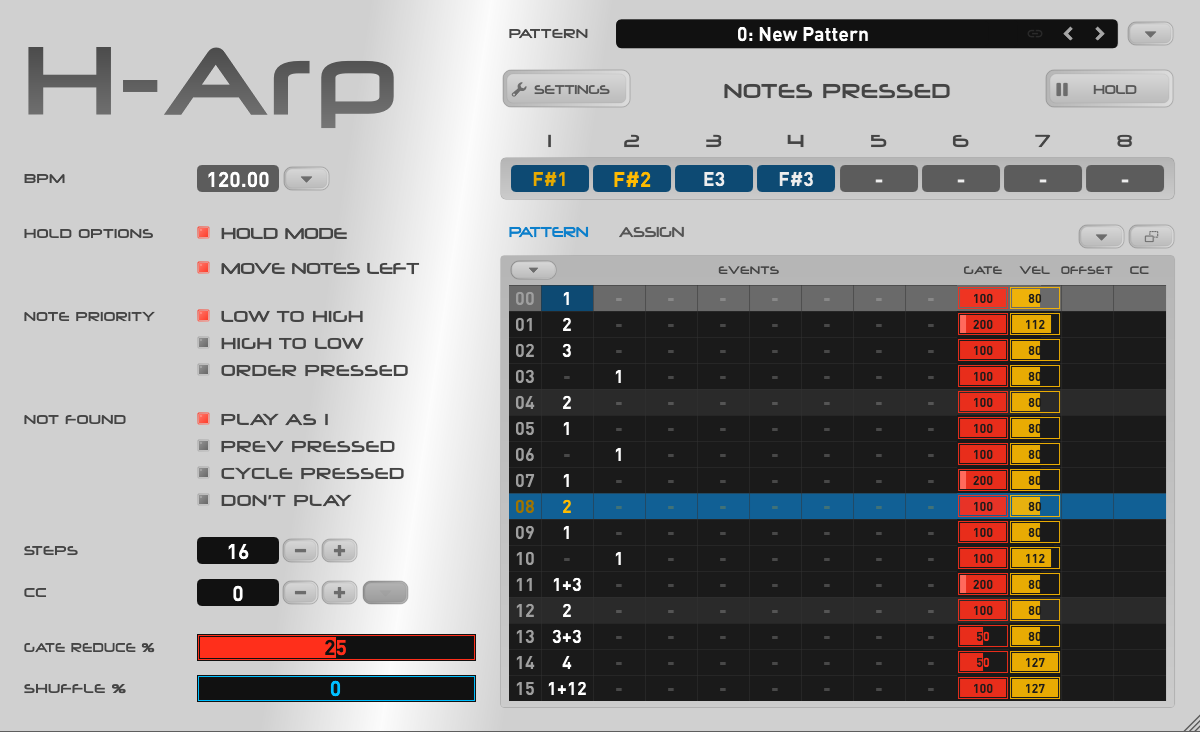
Promo Video Deep Drive YouTube Playlist
H-Arp is a programmable polyphonic MIDI arpeggiator with a vertical tracker style interface that makes it fast, simple, and fun to create sequences.
- 8 note slots for chord input
- Extensive grid editing using qwerty keyboard to easily program how notes play out.
- Keyboard shortcuts for manipulating selections including legato, filling, value ramping, transposing and more.
- Interactive options to re-arrange pressed notes, hold notes while you edit or add more, determine fall-backs to keep rhythm.
- 16 step patterns (or less), which can be chained together to create longer sequences.
- Send "steppy" CCs tracker style (up to 128 different CCs per step!). Manipulate e.g. filter, resonance or any other MIDI learnable/documented parameter of your chosen hardware/software instrument.
- Assign chords and pattern changes to a single note. Fluently play something and have a designated note switch into another pattern.
- Drag & drop MIDI export with 3 modes including always listening/retrospective recording, or trigger the arp direct from notes on the piano roll.
- Dark and light themes, flexible resizable interface.
- Sustain pedal modes to control aspects of the arp.
- FREE lite unregistered version. The lite version has single event lane edit only, features such as shuffle, CCs, pattern chaining disabled, but you can still make riffs, save, and export.
H-Arp is a MIDI only DAW plugin for triggering other instruments. Please try the demo first to ensure it works for your DAW, see the DAW setup guide.
How it works
Chords you press on your MIDI keyboard go into Notes Pressed slots whilst the tracker plays down through steps vertically. The event numbers at each step in the grid decide what note slot(s) at the top get played. A surprisingly simple concept, yet powerful and inspiring through playful experimentation.
Note length (gate), velocity and other per step row parameters can be edited on the right of the grid. Various complementary playback options are available on the left.
Trigger your favourite software or MIDI hardware instruments from within your DAW using the arp and create patterns faster than ever before, with drag & drop MIDI export. Will you ever use the piano roll again?!
See the video playlist for more info and examples.
Requirements
Windows 10 and over, 64-bit only, VST3.
Mac 10.15 (Catalina) and over, 64-bit only, VST3, AU, Silicon supported.
MIDI keyboard, DAW that supports MIDI plugins with instruments to trigger.
Internet connection required for initial activation.
Downloads
Demo/trial download below, which can be activated to full version when purchased. Latest version obtainable from these links.
Windows Download (Installer) Windows Download (zipped VST3) Mac Download Online Manual DAW Setup
Current version: Windows v1.0, Mac v1.0.2
Change log
- 18/06/2024 - Mac fixes: "Add New" pattern issue on Mac resolved (now cmd + F1). The section key (to the left of 1) is now the Insert key equivalent on Mac (since they don't have that key).
Purchase
£29.99
Contact
Any questions or issues please contact me using the form at the bottom of that page.

