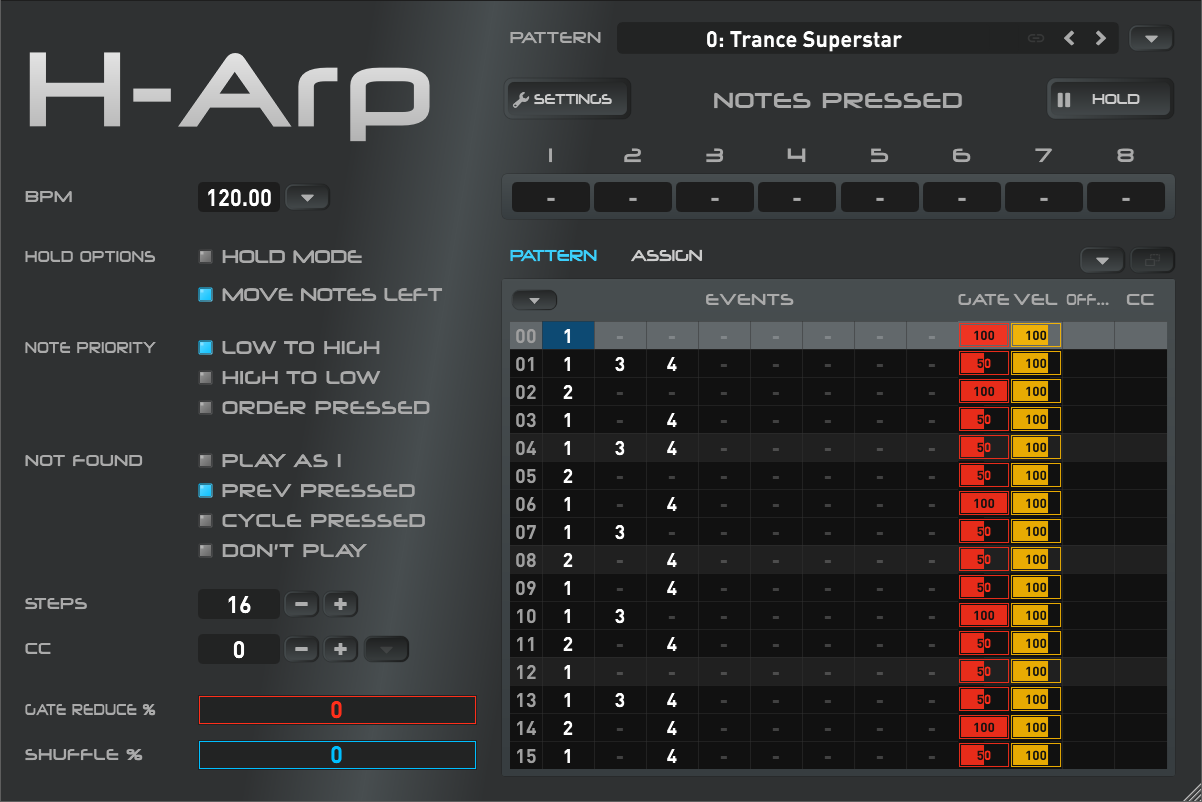H-Arp Launched!
Background
H-Arp is a concept I originally came up with in the late 90s would you believe, using Borland Delphi. I started trying to make a MIDI tracker, but when I had various "debug" boxes on the screen (including one for notes pressed), I decided to evolve it into something more interactive. An arpeggiator with tracker-style editing was born with a simple yet effective number concept.
The initial Delphi project was simple and took a MIDI in and MIDI out, which I fed into synths and into an early Cubase at the time. Never-the-less, it provided a playground for creating killer riffs, especially trance at that time.
Fast forward to now
A couple of years back I decided to revisit the project and rewrite it with some extras using the Juce C++ framework (which most plugins use). This was quite a learning curve, especially all the timing elements, which I've been careful to get right.
I'm from a tracking background myself and I'm sure anyone else who came from similar to a modern DAW will most likely miss that level of granular editing greatly too. The fiddly piano roll never quite cuts it when you're used to that canvas and can be an inspiration killer.
My objectives were simple: add a useful companion that could be used in major DAWs and bring back the fun back into programming riffs. And make it interactive. The best riffs are often happy accidents and this is very much the philosophy with H-Arp. Tap in some numbers, play some notes, then see where it takes you. Export your results at the end once you've stumbled on something good. It can be used for everything including leads, basslines, drum programming, simple or complex.
Design
I wanted to make this accessible not only to those who have used trackers, but anyone that uses a DAW, and so the interface is deceptively simple and fun to experiment with. I've purposely avoided things like grid scrolling and put most playback options on the screen in a simple form.
The grid editor contains lots of useful qwerty keyboard shortcuts and they are all listed in the menu. The thought is the first couple of times you might head to the menu, but once you've gained the keyboard shortcut listed there, then it could be used instead to increase speed. An evolution to keyboard shortcuts essentially to make it easier to grasp. This is tracking simplified.
Gate (note duration), velocity and CC sending has also been made simple. In trackers quarter note lengths often require a resolution increase to get the note-off placed correctly, but here with gate length directly on the grid, that is no longer required. All notes on the row share the same gate and velocity was another simplification, though I will likely evolve this later.
Also, do you remember 3/4 speed from the Atari St? That is here too to allow you to play in the riff slowly then export it at normal speed (and also half and double speed).
I will be making a number of videos for H-Arp to showcase its uses and will be evolving it over time. I hope you enjoy and feel free to get in touch.