H-Arp Manual
Delay
In Settings, H-Arp has its own delay settings, both in the Settings menu (offline play) and BPM menu (this is more about DAW syncing and when to come in).
Offline playing simply means playing when the DAW isn't playing.
In Settings, Offline delay: 1/4 step is the default, which means the arp will play after a short 1/4 step delay when offline.
Why add delay?
The main issue is to allow you to play opening chords when the arp first starts playing. An opening chord example is shown below with three numbers beside each other on the first step. If you don't have an opening chord you can reduce the Offline delay, but this is worth noting for when you do.
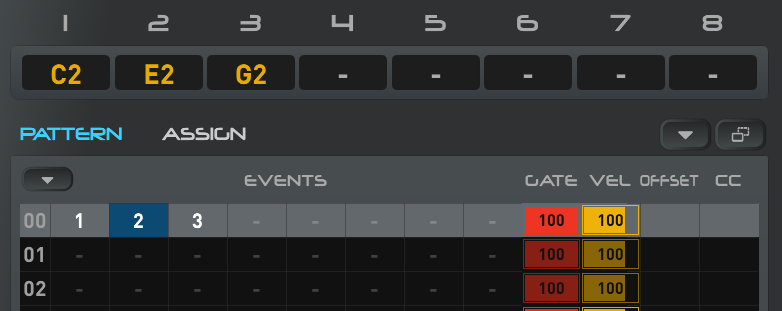
The reason behind this is when we strike a 3 note chord not every note will hit at exactly the same time, each will be out by a slight amount of milliseconds. You will have noticed this when recording a chord into a piano roll (input quantise off), which usually requires post quantising to correct (when desired).
Small audio buffer sizes plus this chord pressed millisecond discrepancy means it is usually not possible for the very first buffer call to receive all the notes of a chord and start playing it instantly (the smaller the buffer, the less chance there is). So the arp would otherwise start with a note but not catch the full chord until the 2nd step, causing notes to be cut off on the 1st step. To solve this, a slight step based delay is introduced (a 1/4 of a step is the default), creating a small lead-in time that allows the chord to be caught and play it correctly on the first step as you'd expect. You may have felt this delay on other arps, particularly on hardware when the arp supports opening chords, this is basically why. This offers more accurate playback at the expense of what might be considered a negligible delay essentially.
DAW Playback Start
In the BPM menu, there are DAW playback start options.
DAW playback start quantise: Every 4 steps is the default and applies when your DAW is playing or recording and sets an arp start point, meaning that when you press note(s) to start the arp, it will wait until the nearest 4th step is reached to help opening timing be correct. This can be adjusted down to one step or upwards to other start points. This is useful when say live performing or recording to build up arrangements.
Also, when the DAW is recording, it may be worth having a record pre-roll count to assist live played opening notes similarly. With the combination of playback start option and/or the DAW pre-rolling (they usually do this a bit anyway even when pre-roll off), this solves the opening note issue similar to how offline achieves it.
When the DAW's piano roll notes trigger the arp, particularly if they are quantised, they do not have this issue since they are fed in more precisely at exactly the right time, so this is more of a live playing/performance feature.

